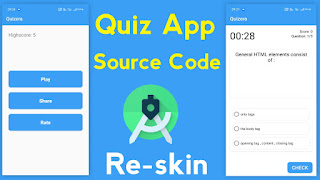Quiz App Source Code :
Features :
Main Screen
*High Score
*Play , Share , Rate Button
Quiz Screen
*Timer
*Score
*Multiple Choice Question
*Check Button
*Next Button
*Question number
*many more
Now let's Talk about Re-Skinning , First of all Download the Source Code by Clicking on Download Button ,after Download Code just Extract in your Computer !
after extract open your Android Studio and Click on "Open an Existing Project" and select your extracted Source Code from that file directory , after selecting click on ok button , and wait few minute to Build your project in Android Studio,
if your project build completed then go to java file and Open QuizDbHelper class file , now you can change or add more Questions in your Quiz Application , to change or add Question go to fillQuestionsTable() method
if you have any error or problem in your Project then watch Video tutorial , in this Video tutorial we have explain all steps to create your Quiz Application ,
note : make sure you have change your package , before publishing it on Play Store ,
recommendation : change the App UI for best performance on play store ,
More App Source Code :
WhatsApp Status Saver App Source Code with full Android Studio Tutorial : Click here
Convert Your Website into Android App free Code : Click Here
Simple Quiz App Source Code : Click Here